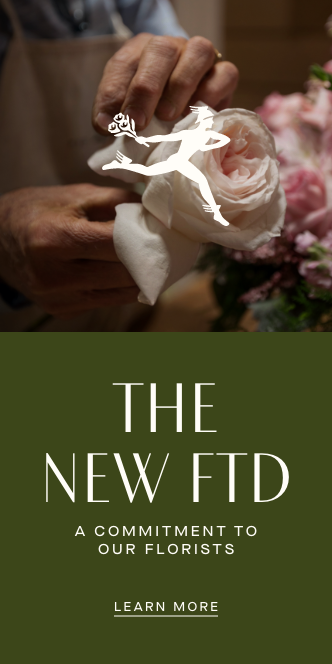How to choose, build or upgrade a site that will be perfect site for your business.
By Alex Frost
Every week, this is, by far, the most common question we receive at QuickFlora from flower shop owners and managers. We wish there was a quick and easy answer to this question, but it is the equivalent of asking “Which is the best car for me?” “Which is the best TV for me?” or “Which smartphone should I buy?” The reality is that the answer is different for everyone, and it’s based on a number of factors that are specific to you, your tastes and preferences, and your flower shop’s needs.
Software is all About Time and Money
The first question we ask flower shop owners is “What is your time frame and budget?” This will narrow the choices quickly in terms of what is a good fit. You can spend $0, $500, $5,000 or $50,000 on a website; what is your specific budget? Some websites can go up in 24 hours while others can take two to three months to build out and integrate with your back-end point-of-sale (POS) system. You need to be upfront with your vendor/webmaster, and let him or her know what you have in mind.
In the software world—specifically, websites and website templates—a software vendor can do absolutely anything you wish; the question is “What are your specific needs?”
You can get a free website/webpage at Wix, GoDaddy, Facebook and a few other online vendors right now. What you will quickly find is that none of these are specific to the flower business, none integrate with POS systems, and you have to do all the work. The reality is you get what you pay for, and most of these free “DIY” choices are a waste of time.
But my cousin, son, neighbor, friend can build me a website …
Yes, they can, but why stop there? Why not have him or her build you a delivery vehicle at the same time? The point is that some things make no economic or practical sense; just because you can do it does not mean you should do it. The reality is that a properly functioning and modern website is a major investment that should not be done by amateurs or people with no history or track record of building websites—especially for flower shops. We also go back to “You get what you pay for.” We have seen many cases over the years where a flower shop owner spends tens of thousands of dollars on a custom website, only to toss it out in frustration after a year of work.

12 Key Questions to Ask
1. How much should I spend on a website?
People ask this question thinking this will be a “one and done” expense, much like buying a cooler. Nothing could be further from the truth. Your investment in floral e-commerce is an investment in your business and your brand. We go so far as to say it is even far more important than your physical location these days. Most people buy flowers online these days, not in stores; let that sink it for a bit! Our advice to most flower shop owners is that whatever you spend on rent each month is what you should budget for your e-commerce strategy—each month. Your e-commerce strategy starts with a great website, but it also comprises online advertising, content development, social media and search-engine optimization (SEO). For a small to medium-size flower shop, we normally suggest that a florist budget $3,000 to $5,000 a month for all these different components and work with an experienced webmaster or web-development firm.
2. Does the website integrate with my POS system?
If your website, no matter who the vendor is, does not interface with your POS system, you are in for a world of pain. Rekeying orders one at a time is extremely time consuming and error prone, and this is multiplied many times over at each floral holiday. Every website order must go seamlessly into your POS system.
3. Do I own the website?
A lot of people are confused by this and not sure what they own and don’t own when they sign a website contract or subscription. If you have a WordPress or Shopify website, that website is 100 percent under your control; you own it and control it. If you have a subscription website from any other third-party vendor, the vendor owns it, and you are just “renting” space on the vendor’s server. The vendor can change the terms at any time and tack on transaction fees or take a percentage of each order—or both.
4. Are there transaction fees on each order?
In some cases, some websites providers charge $2 to $5 per order or, even worse, 10 percent of each sale! This can quickly add up to $500 to $1,000 a month more. Be extremely careful about signing up with any provider that takes a cut of your business! You already have to pay 2 percent to 3 percent for every credit-card order, and you don’t need to pay any more than that—and you won’t when you own and control your own website.
5. Does the website integrate with my credit-card processor?
If you have to change credit-card processors just to have a website, you are going to create a whole lot of accounting work on the back end with multiple processors. Try to use the same processor for your website and POS system so that every transaction is one settlement statement each day.
6. Can my customers pay their bills online?
If your customers cannot log in and see all their invoices and statements and make a payment, you are creating more work for yourself on many levels. Ask the vendor if there is omni-channel capability.
7. Can my customers use a house account online?
In the flower business, customers need to be able to use house accounts, not just credit cards. This is a critical feature and function that all florist websites must have.
8. Can my customers specify pick-up options?
Unless your customers are restricted to “delivery-only” options, they need to be able to specify pick-up options—in store or curbside—options and what time they wish to pick up their orders.
9. Will search engines find my website?
Almost all major website platforms are SEO-friendly these days; the question is “What are you doing in terms of content development, SEO and social media?” A website alone guarantees nothing if no one can find it online and people don’t know it exists.
10. Does the website allow customers to use Apple Pay, Amazon Pay, PayPal, Stripe, etc.?
Most modem platforms (such as WordPress and Shopify) allow almost any payment option you can think of. If you are limiting your customers to just traditional credit card payments (Visa, MasterCard and American Express), you are, most likely, losing a lot of orders. The world has changed, and the payment methods you accept should change also.
11. Is the website mobile friendly?
If your website is not responsive, it won’t resize properly for smartphones, tablets and laptops. This means that shoppers using those devices will have a hard time seeing products and placing orders on your site. Google has a great free “Mobile-friendly Test Tool” that will analyze your site for mobile compatibility. Check it out at search.google.com/test/mobile-friendly.
12. Does the website have live inventory capability?
These days, most retailers need omni-channel capability, meaning that the inventory level shoppers see on your website (and for each location) should be accurate with what is showing in your POS system. If the inventory does not “sync” from your POS system to your website, it creates more work and frustration for you and your customers. This is a critical feature most large flower shops need these days.