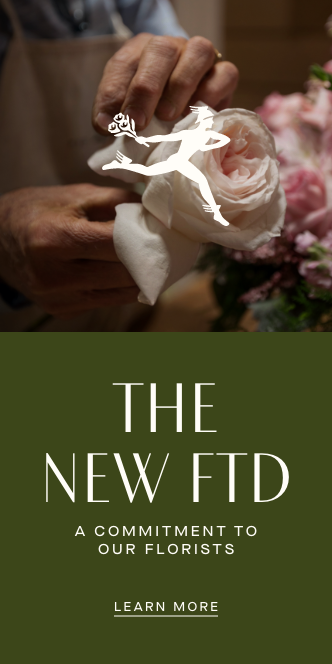By Tonneli Grüetter
Google My Business has become Google Business Profile. In an effort to encourage small-business owners to claim their listing pages, Alphabet, the company that owns Google, has streamlined the process to customize the way each business will display in search results. It is undeniable that Google is the No. 1 place flower customers are most likely to discover your flower business locally, yet many business owners remain unaware of how easy it is to stand out using this easy-to-navigate tool.
Along with the change in name, when Google transitioned from My Business to Business Profile, the tech superpower also streamlined and simplified many of the processes that previously held back beginners from getting involved directly on Google. Getting started is as simple as typing in your business name in the Google browser (Google Search) or looking up your business using Google Maps. If your business has a common name, it can help to add your address and/or city. When you have located your Business Profile on Google, it is easy to then “claim” your business as its rightful owner or administrator. After your business is claimed and verified, you can adjust hours, add pictures or enhance your listing with other personalizations.
NOTE: If, for any reason, you have had difficulties making it to this step or claiming your business, do not fret; Google has also introduced improved “help” tools. Utilize Google’s new and improved dispute process if your business has been falsely claimed by someone else or incorrectly marked permanently closed.
Now that we’ve shared the basics of Google Business Profile, it’s time to share how it can help you become more profitable. One of our favorite ways to stand out using Google and increase sales is to add shop items directly to your Business Profile using the “Product Editor” feature. By adding shop items directly to your Google Search results page, you can seriously increase sales conversion. Potential customers searching “florist near me” will now see shoppable items they purchase directly on their Google Maps browser.
Product Editor was built with small businesses in mind and is suited extremely well to the floral category. You will find it incredibly easy to start adding products to your Business Profile following these four easy steps.
1. Sign in to your claimed Google Business Profile at google.com/business.
2. Next, select “Edit Profile.” At this step, you will see a list of options to enhance and customize the way your business appears on Google search results, including cover photo, business information and products. Select “Products.”
3. On the Products page, you can now choose to “Add Product.” When uploading your products, be sure to use images that clearly display what consumers will be buying, such as a vase arrangement against a gray background, and name the products in a way that is consistent with your website e-shop.
4. At this time, you can also edit or delete any existing products. Be aware that recent edits and additions can take a few minutes to appear. If you do not see newly added products right away, refreshing your page after saving changes is recommended. The most recently added products will appear first to consumers, ensuring that your shop will always look up to date.
Your newly added products will now be available for customers to shop from on both Google Maps and Google Search. To continue reaping the maximum benefits of this free tool, we recommend scheduling a day once a month to update and add fresh and seasonal holiday items to your Google Business Profile.