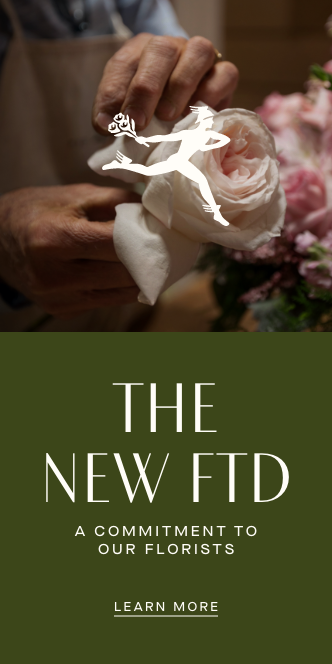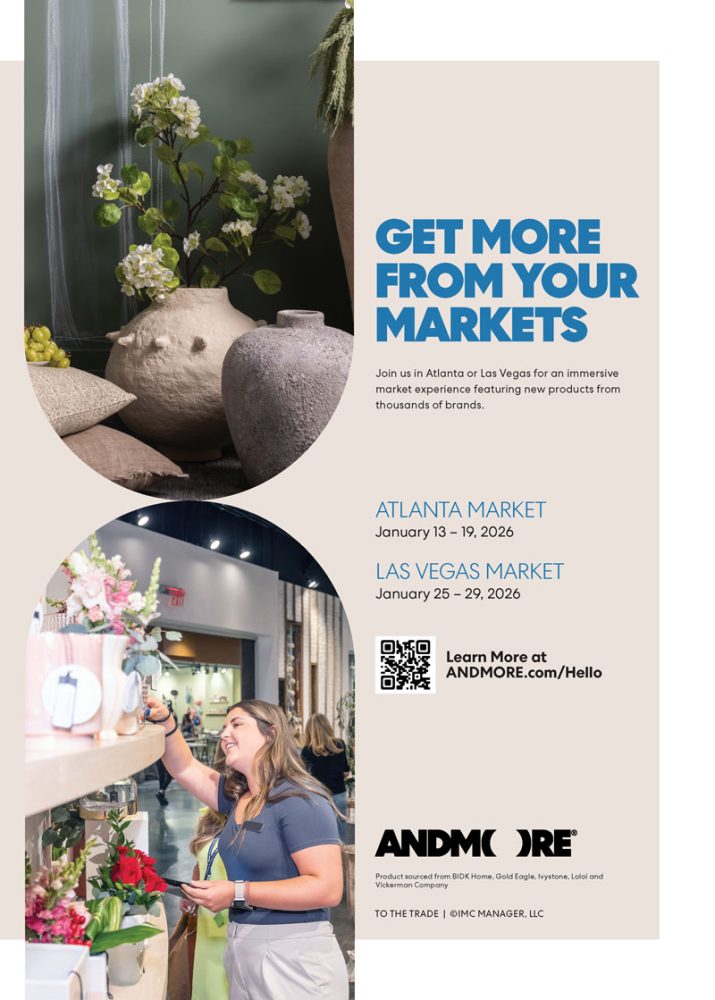Set Up for Success: Google My Business


What is Google My Business? Google My Business (google.com/business) is a feature-filled business shop window, an “open” sign, a salesperson and much more. It’s not exaggerating to say that Google My Business is critical for local businesses. It’s the primary way searchers find businesses whether using the Google Maps app or a local/near-me search online. It’s also the No. 1 ranking factor in local searches; therefore, beating your competitors in local searches lies with how you use the Google My Business features.
Let’s Get Started
First, create an account. It’s simple and free, and you can do it at business.google.com/create.
Get Verified
This is Google’s process to ensure you are the owner of your business. For most businesses, verification is available via mail, phone, email, or the search console. Verification can take up to two weeks, so don’t delay if you want the perks of managing your business listing on Google ASAP. Here’s one reason to get started: Responding to Google Reviews is available only after you verify your listing.
Choose Your Primary Business Category
After your successful Google verification, you will be asked to choose categories for your business. You can choose one primary category and up to nine secondary categories. Take your time choosing the best categories to describe what you do. There’s no shortage to choose from; in 2020, there were nearly 4,000 categories. And, the primary category you choose is the main factor in determining if your business will pop up during a user’s search. The more specific you are, the fewer businesses you’ll be competing against.
Choose Your Secondary Business Categories
Select as few secondary categories as possible. When using, let’s say, three categories to describe your business, Google will divide its user-directing algorithms into only three data points to drive traffic to you. On the other hand, if Google has 10 categories to match for your business, this can weaken the effectiveness of your results.
Add Images and 30-second Videos
Have you ever googled a business and gotten only a Google Earth street view? That’s not the first impression you want for your business. The images you upload should give customers a tour of your business. This can be a physical tour, showcasing your shop, outside and inside; team photos; and/or photos of your products and services. If you were your customer, what would you like to see before deciding to shop with you? Your photos should be recent and reflect your current business. If you have new products, or if you’ve made new hires, make sure your photos show it all. Take photos yourself, hire a local photographer or ask a creative team member to take some great photos and 30-second videos. Your search results will also benefit from customers adding their own photos and videos. It shows Google and consumers that people have visited your location and that they liked it enough to take and share their content. This adds social proof and trust.
Double Check Your Contact Info
Next, add your address and phone number to your listing. Check to verify that your contact info is the same across the web. After all, you want the people who want to buy from you to be able to find you easily.
Talk About Your Business
Take full advantage of the 750-word overview to not only provide valuable information to your customers but also to maximize the opportunity to use the keywords that help you in online searches.
Keep Tabs on Your Reviews
When you’re about to buy from a business, what do you look at first? The reviews, of course! You want to get as many positive reviews as possible, to show potential customers you are the best of the best. You can get reviews by reaching out to clients after they’ve received their orders or once you’ve completed their deliveries. Then, be sure to reply to clients who post reviews. This customer engagement leaves a good impression and shows you care about providing a good experience. Remember, you can respond to reviews only after you have been verified.
Add Offers and Call to Action
You have the option to add posts to your listing. One of these post options is “offers.” You can add “Call to Action” buttons to offers, to direct users to your website, or encourage them to call you, for quick sales and engagement.
Make Regular Updates
Now that you have a solid listing, the work isn’t over. Stay on top of your listing by adding frequent posts. These posts can be updates, events, photos, 30-second videos, offers, or new products. Having a robust profile means there is more information linked to your business on the web and, therefore, more opportunities to match search terms that will get you found. It can feel like a lot of work to get your Google My Business listing set up well and to keep it fresh and optimized.
Many business owners think they don’t have the time to wait for verification; to upload 100 photos, videos, and business information; and to stay on top of reviews, posts, and customer messages. Not to worry; you can get your listing created, optimized, and maintained for you. There are many reputable sources for Google My Business support; just choose wisely. If a manager gets banned for improper site management, Google can suspend all the Google accounts that that manager manages.
Related Articles
Related
Retail Forecast 2026
By Phillip M. Perry Tapped out low- and middle-income shoppers, sluggish employment and lackluster housing turnover will challenge retailers in 2026. Helping to smooth things over will be robust buying by high-income consumers, lower interest rates and...
Build a Culture of Celebration
Energize your floral design team. Here’s how. By Jules Lewis Gibson In the fast-paced world of floristry—where early mornings, last-minute requests and endless creativity are part of the job—it’s easy to focus only on getting orders out the door. But do you take...
Arranging Your Future
The exit strategy every florist needs. By Kat Castagnoli, AIFD For many florists, retirement planning isn’t just low on the priority list—it often doesn’t exist at all. Long hours, tight margins and a culture that celebrates artistry over financial strategy make it...