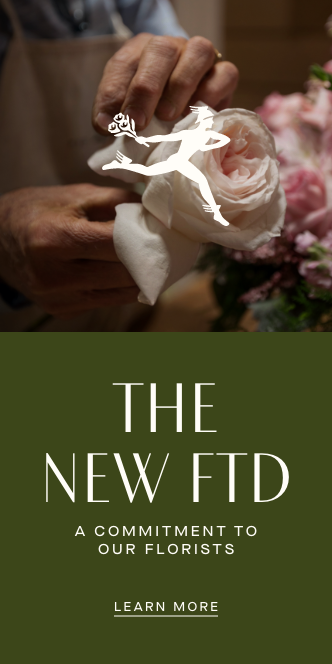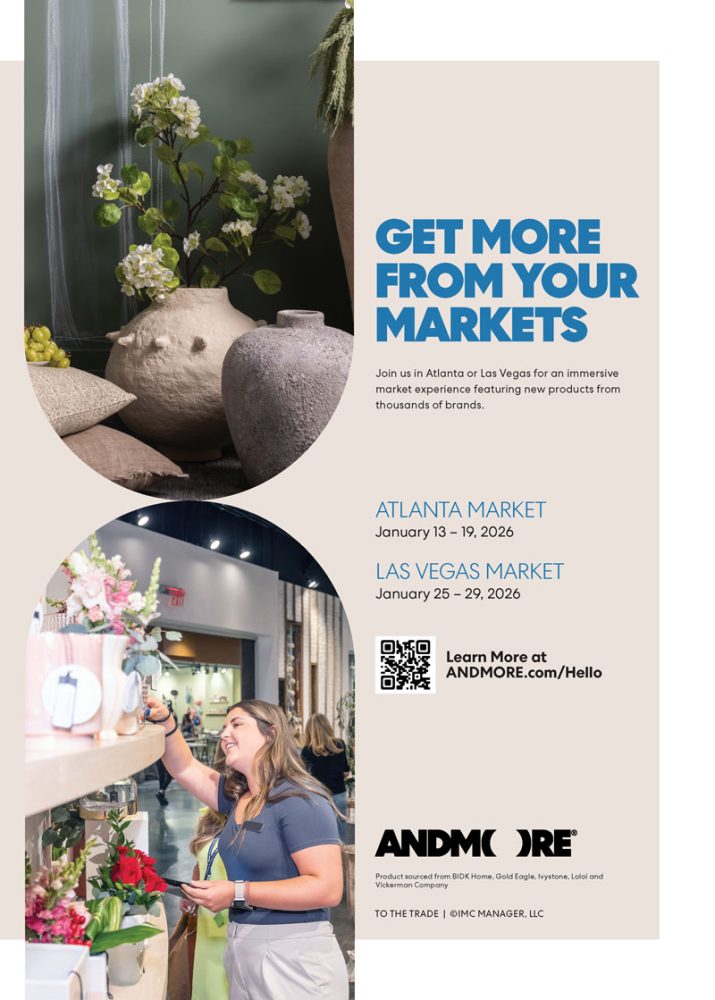An Easy Five Step Plan For Developing a Consistent and Unified Social Media Presence
By Tonneli Grüetter
Facebook, Instagram, TikTok, Google My Business, Yelp—the growing list of available social media platforms becomes more diverse each year. For many small-business owners, it can be overwhelming to determine where to direct your attention regarding social media strategy. Deciding what to post and which social media platform to share it to can be a lot like staring into space. With such limitless options, decision fatigue is real, but do not let it lead to the fatal error of sharing nothing at all.
In today’s marketplace, consumers increasingly look to smart devices for leads on where to spend their dollars. There is no guarantee that a great website will be enough to land yourself on the top Google results page for consumers in your region or that your next customer is even using a browser-based web search to make their purchase decisions. Opting out from the world of social media will create a shrinking customer base for your business. Likewise, starting a social media account and then neglecting it by posting erratically, with large gaps of time between activities, can cause potential customers to fear that you are no longer in business or that you are not a reliable source from which to shop. Whether your business caters to a hyper-local customer base or a global clientele, creating a cohesive social media plan is the first step to building a pool of loyal repeat customers.
STEP 1
Effective social media strategy begins with setting aside the time to create a cohesive plan. I recommend setting aside an entire day to begin if you are starting from scratch or a few hours a week if you are simply reviving accounts that already exist. One of the most important steps is deciding which social media platforms to participate in and become discoverable to new customers on. The apps mentioned at the beginning of this article are the ones I currently recommend for most floral businesses to maintain a presence on. For those looking to do less, I recommend staying active with Google My Business (google.com/business) and Facebook, at the very least.
When determining which accounts are right for your business, it is important to know the type of information that consumers use each app to get.
WHAT TYPE OF CONTENT BELONGS ON EACH APP
• Facebook: Sales-related content, direct links to products, special hours, job postings, design portfolios, events and press
• Instagram: Design portfolios and sales-related content
• Stories (Instagram and Facebook): Press, reshares, special hours, job postings, behind the scenes, design portfolios, events, live streaming, humor and struggles
• TikTok: Design portfolios, behind the scenes, humor and live streaming
• Google My Business: Design portfolios, special hours, health and safety policies and responses to customer reviews
• Yelp: Design portfolios, special hours and responses to customer reviews
STEP 2
Next, create your social pillars. A social pillar, sometimes called a social bucket, is simply the themes by which you want to categorize your work. I recommend starting by identifying six or nine pillars (staying in multiples of three). Beginner examples of what your pillars could be include:
• What’s New
• What You’re Famous For
• What’s Keeping You Busy
• What’s Coming Soon
• What Makes You Happy
• Sales
STEP 3
Once you have determined your pillars, come up with post subjects that could fit in each category. These can be hyper-specific ideas, like a photography shot list, or they can be broader ideas used as themes that can be executed with more spontaneity. The important thing is to think of each of these pillars as a square in the net you will be using to capture customers. By creating and committing yourself to using the pillar system, you will ensure that you share all your business instead of limiting your content to one type of post. As your social media marketing plan begins to take hold, you may notice that something specific, like photos of thrilled customers with bouquets, performs well, but, in this example, unless your business sells bouquets only, it is important to grow awareness for other products and services you may offer, as well. Tapping into your pillars will help with this. Using the example pillars mentioned in Step 2, I have illustrated three subjects with which you could begin your plan.
| WHAT’S NEW | WHAT YOU’RE FAMOUS FOR | WHAT MAKES YOU HAPPY |
| Houseplants | Your Flowers on Display Somewhere Notable | Customer-appreciation Shout-outs |
| What’s Fresh in the Cooler | Delivered Flowers on a Doorstep | Flower/Plant Trivia |
| Fall Seasonal Décor Items | Design Portfolio | Community Outreach |
STEP 4
After you have named your pillars and decided the type of posts you would like to make, it is time to start building them. In building the perfect posts, determine what your look and voice will be. To keep these consistent, limit the number of people who author social media content for your business. Decide if, in captions, your voice will be playful and use a lot of emojis or if it will be more scientific, focusing on botanical names, for example. Your voice can be whatever feels authentic to you, but be sure to keep it consistent.
Next, decide what your style of images is. For a beginner, this can be remarkably simple. What will be the glue that makes all your images and videos look like they belong together, regardless of their subject matter. An example of this is a color scheme. You can a) brighten all your photos to appear light and airy, b) stick to a dark and romantic mood via the use of a specific background such as an exposed brick wall, or c) make them brand-consistent by using a specific person or item—such as a custom shop apron—that represents your brand and will be captured in most images and videos.
STEP 5
Finally, determine where you will be posting your newly planned content and how often. While I recommend keeping as many social media profiles active as possible, it is not necessary to give all the same attention. Here are my suggestions for the ideal frequency to post to each platform.
HOW OFTEN TO UPDATE EACH BUSINESS PROFILE
• Facebook: Up to twice a day
• Instagram: Four or five days a week
• TikTok: Up to three times a day
• Google My Business: No less than once a week
• Yelp: Once a month
To stay on schedule with posting to your targeted apps, I recommend either a) making calendar reminders on your smart device, setting dates up to a month in advance, or b) using a social media scheduling software, which can give you the ability to bulk create posts, tailor them to each social media platform and schedule in advance for auto posting. Before committing to a paid subscription to a social media scheduling software, first try one of the free beginner-level options, to decide if it is right for you. Examples of software options with free services for small businesses include Later (later.com), Buffer (buffer.com) and Hootsuite (hootsuite.com).