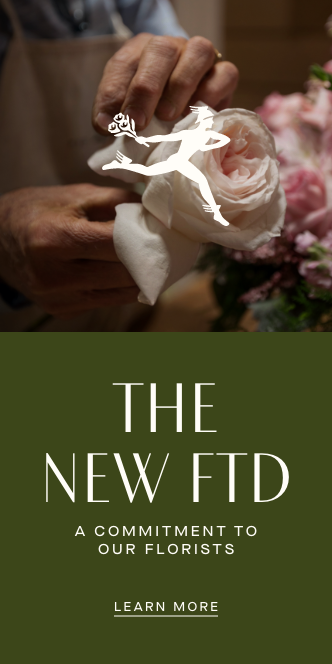Instagram Guides
the easiest feature you have to try
By Tonneli Grüetter
What Is Instagram “Guides”?
“Guides” on Instagram is an effortless way to reshare existing images and videos, sorted in curated collections, that can be displayed right between the icons for long-format IGTV videos and tagged images at top of your profile home screen. In short, “Guides” is part blog and part highlight reel. Best of all, “Guides” does not require you to create new content, and it is so easy to use you will wonder why you may have not already adopted this new feature.
How to Make Your First Instagram Guide
To make your first Guide, touch the “+” symbol located at the top right corner of you home profile screen, opening the “Create New” drop-down list. From this list, select “Guide” near the bottom. Next, you will see a prompt to choose which type of Guide you would like to make. Choose from three options: “Places” allows you to search for content to highlight based on geo-tag information; “Products” allows you to search for items available for purchase within the Instagram app using IG’s shopping feature; or “Posts,” which enables you to share any public content previously posted within your own account or bookmarked as saved by your account.
Because “Guides” allows you to share any public image search- able by location, shoppable store item, saved post from other creators or existing post from within your account, it is an exceptional anecdote to creator fatigue. Consistent posting is an important part of maintaining customer awareness and growing your business’s following, yet constantly making the time to create and document new work can be an exhausting process. “Guides” is a straightforward way to share crowd- sourced images and other content paired with advice tailored to your audience.
“Guides” can also be featured in your Instagram “Shop” as a way potential customers can discover products, places and ideas from users that may not follow already and whom you enjoy supporting.



Do you have a social media business topic you would like for us to discuss?
Contact us on the ’gram @Florists_Review.
FIVE WAYS TO HAVE FUN WITH INSTAGRAM “GUIDES”
1. LOVE THY NEIGHBOR(HOOD)
Using the “Places” feature, you can make a Guide for shopping the neighborhood surrounding your business. Try it by first typing in your own business name or a location your business is frequently tagged at. Next, select up to five geo-tagged images that represent you best. Repeat with at least one other neighborhood business such as a café or storefront that has supported your growth. On the cover page, craft a bold title to lure in new viewers, and finish in the description with a short caption or blog entry hyping all the best-kept neighborhood secrets highlighted in your Guide.
2. CLAIM YOUR SHARE OF TOURISM-BASED TRAFFIC
The next time there is an exciting event scheduled in your area, get ahead of the ball by creating a visitor’s Guide titled to entice travelers with a catchy and to-the-point headline. Using the “Posts” or “Places” options, select a collection of content to complement the event. Be sure to include yourself! Next, create a blog-post-style description for your Guide designed to interest tourists who will certainly look to social media for tips when planning their visits.
3. HIGHLIGHT YOUR PORTFOLIO
In the deeply visual world of Instagram, there is nothing wrong with a little self-promotion. Create an enticing “Posts” Guide using pictures you have already shared of your favorite floral designs, or select from saved posts shared publicly by customers highlighting your work, to create a portfolio that shows off your capabilities. Use the caption area to display strength in customer satisfaction, creative process or technical expertise.
4. BUILD BUZZ AROUND AN UPCOMING HOLIDAY
Big summer holidays like Fourth of July and Canada Day are just around the corner. Get a leg up on your competition by creating the perfect gift list that is shoppable right in-app. By utilizing the “Products” Guide feature, you can learn how to capture new customers who value convenience. You can also curate tailor-made shopping collections for a variety of seasonally relevant themes or staggered price points. Suggesting well-paired items together from your business can lead to higher check-out totals, boosting your bottom line.
5. GIVE THE GIFT OF EDUCATION
Take control of customer satisfaction by creating a “Posts” Guide highlighting your favor- ite flower-care-themed posts. As florists, we all know the vital role that proper care and handling plays in ensuring that our blooms last as long as possible, but passing on this important knowledge to customers is not always so easy. Teach your customers about using clean vases, trimming stems, using flower nutrient solution and changing it often, and more, without ever lifting a finger to create a photo or video of your own. To highlight expert flower-care advice, start by hitting the “Save” bookmark icon on posts themed to keeping flowers fresh, then collect into a flower-care Guide. Pro Tip: Visit the profiles of your favorite flower-care product pages, such as Chrysal USA and FloraLife, to find picture-perfect posts on this topic already made and ready to share.
Related Articles
Related
The Power of Flower Arrangement Recipes
Take the guesswork out of calculating your true costs and profit margins. By Nita Robertson, AIFD In the fast paced and ever evolving world of floristry, creativity and efficiency must go hand in hand. Whether designing for daily orders, weddings or large-scale...
Clicking for profit
How to best manage your advertising on social media. By Andrew Joseph THE ADVANTAGES OF ADVERTISING ONLINE Certainly, you’re aware of the benefits of social media advertising for flower businesses. While there is no “easy” button to push to create the success you...
Video Marketing: A Blooming Opportunity
By Nita Robertson, AIFD In today’s digital landscape, businesses across all industries rely on video marketing as an essential strategy. The flower industry is no exception. Video marketing helps businesses connect with their audience, showcase their products and...